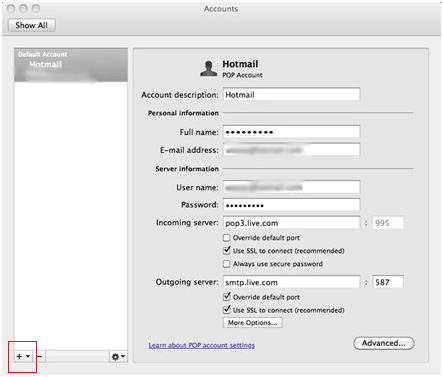Published on May 21, 2015
Are you getting an irritating error message "cannot create Mailbox","error 1025" or "unknown namespace" while updating Mac Outlook 2011 or while using IMAP account.
If you are not using an up to date version of the outlook then update it and check is the problem still persists, if yes then try re-creating an IMAP account and deleting the previous one.
Follow the steps mentioned below to remove the account
Follow the steps mentioned below to re-create the account
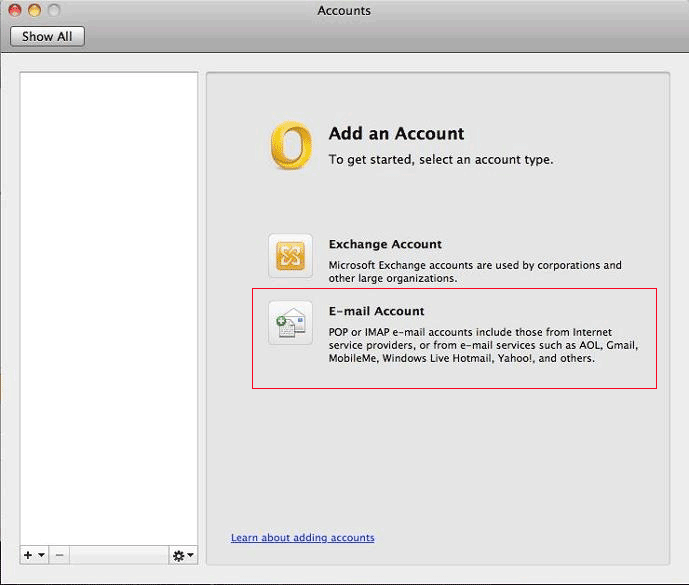
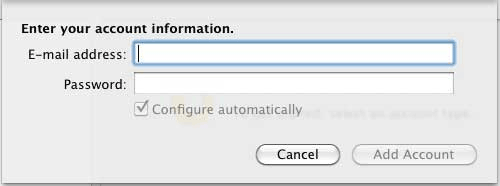
For the Outlook.com
If you are using MSN account, then your email address will end up with the @msn.com
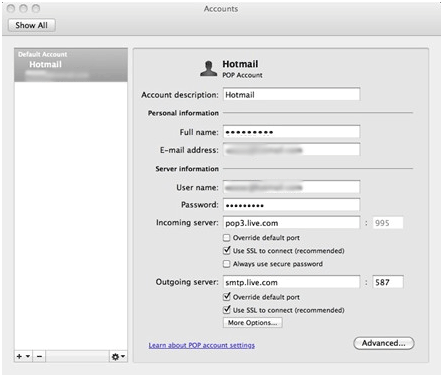
For Gmail
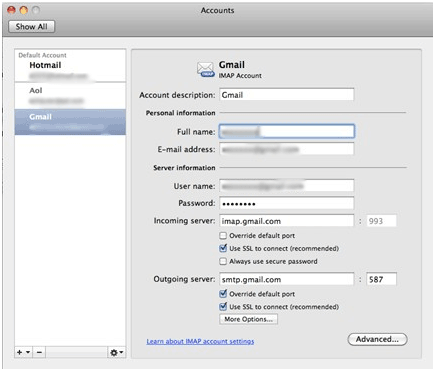
For AOL
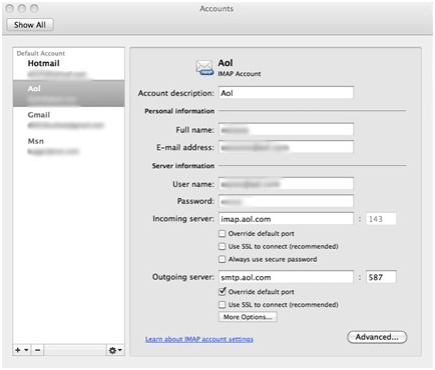
For Yahoo
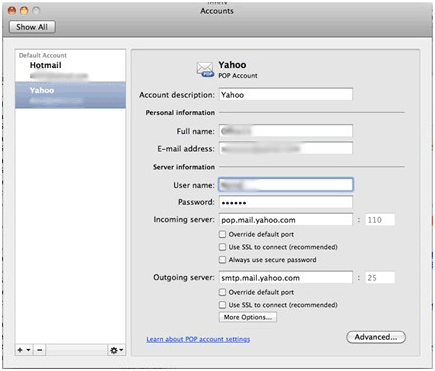
For the other additional accounts click on the (+) and provide the required information.